-
Specifying a shipping service to Canada:
Get free exposure on eBay.ca when listing on eBay.comWhen you add a Canadian shipping service to an item listed on eBay.com, it'll appear in search results on eBay.ca in front of millions of potential buyers in Canada. It's quick and easy to make this change to your listings. Watch our video how-to guide, or follow the steps below:
Specifying a shipping
service to CanadaLet our how-to video walk you through the process of specifying a shipping service to Canada when you list your items on eBay.com—it's quick and easy.
- In the How you'll ship it section of the listing form, select a domestic shipping service from the drop-down menu. Because you're listing on eBay.com, this will be a U.S. service that ships within the United States. Fill in the rest of the domestic shipping section of the form.
- Next, in the International Shipping section, select Create your own international shipping option. This will opt you out of the Global Shipping Program and allow you to ship to countries outside of the U.S. A new section asking for additional details will appear.
- From the Shipping option drop-down menu, choose Charge a fixed cost. The Charge actual cost section is intended for shipments that originate in the U.S. and ship with U.S. carriers. If you're shipping your item from within Canada, you should choose Charge a fixed cost. If you'd like to use Charge actual cost for calculated shipping, you should list on eBay.ca, where you can use the Charge actual cost option for popular Canada Post services.
- From the Destination drop-down menu, select Canada.
- From the Service drop-down menu, specify the service you'll use to ship to Canada. Since your item is already located in Canada, don't specify a branded service based in the U.S., such as USPS. Choose a generic, unbranded option such as Standard, Economy, or Expedited international shipping.
- Enter a flat shipping cost in the Cost field.
- You're done! Complete the rest of the form, review it to make sure your listing is correct, and start selling!
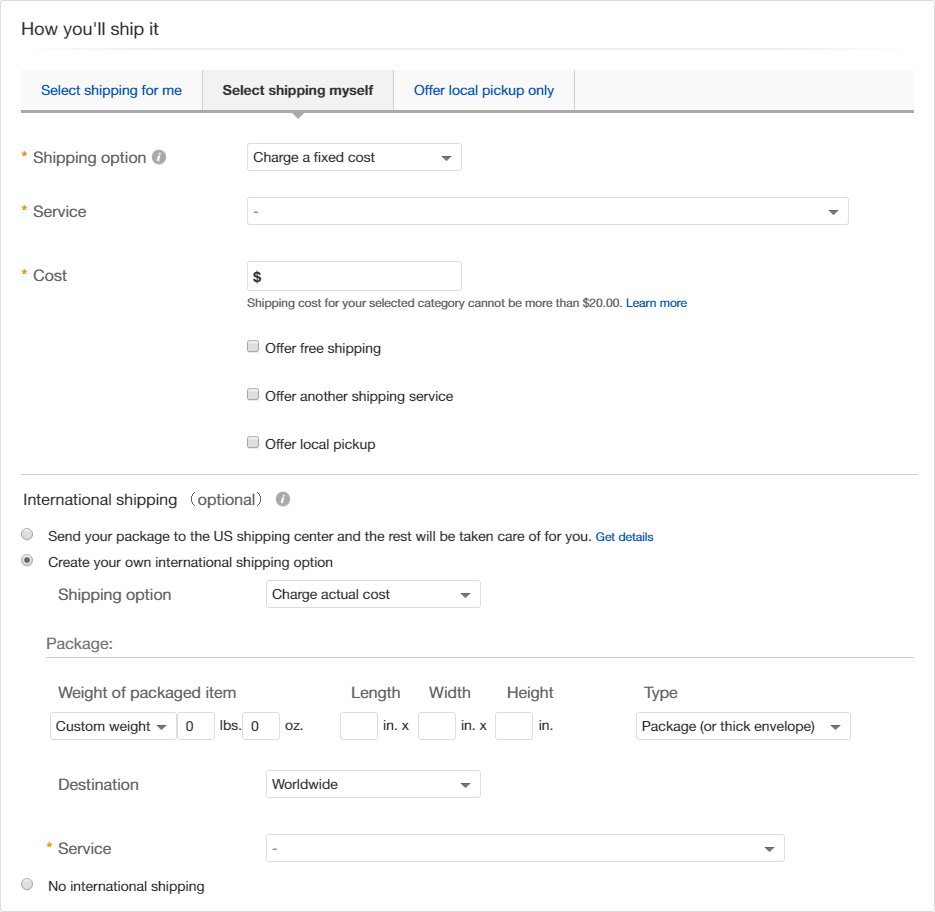
Learn more about shipping internationally