Growth tools
Offers to buyers in Seller Hub.
What you need to know
Offer to buyers overview
Offers to buyers in Seller Hub
This Fall, we're introducing a new “Offers to buyers” feature in Seller Hub that will help you target buyers who are interested in your items.
To send an offer to buyers, go to your Active Listings page in Seller Hub. Select “Offer to buyers” and click “Eligible for offers.” After you send an offer, you’ll see “Offer sent” next to the listing. Be sure to view each page of your active listings to see all eligible listings.
Target buyers who add items to their carts but haven’t completed their purchases
In Seller Hub, in addition to sending offers to buyers who are watching your items, you will also be able to send offers to buyers who have added your items to their carts but not checked out within 5 days. You will be notified when buyers become eligible to receive offers through this new feature.
Offers to buyers FAQs
Why is eBay making this change?
The “Offers to buyers” feature may help improve conversion by giving sellers access to buyers who have expressed interest in their items.
What listings are eligible for “Offers to buyers”?
Eligibility is determined by a number of factors, including age of listing, listing format, and rules that manage the number of offers buyers receive.
Can I filter my listings to see which ones are eligible to send an offer to buyers?
Yes. In Seller Hub, you have the option to filter for listings that are “send offer”-eligible. Eligible listings will be tagged with “Send Offers - Eligible” in Seller Hub.
If none of my interested buyers accept my initial offer, can I can send another offer?
After you send an offer to buyers you cannot send an offer again while your current offer is active. Your offer will expire 2 days after you send it, at which time you can send a new offer to new interested buyers, but not to buyers you already sent an offer to.
If I have a Good ’Til Cancelled listing with multiple units in stock, can I send an offer to a buyer only once during the lifetime of my listing?
You can only send an offer to a buyer once. If your listing has new interested buyers you can send them an offer at any time. We do this to protect buyers from being bombarded with offers.
Can I send an offer to buyers watching an auction listing with Buy It Now?
No. Auction items with Buy It Now do not qualify.
Can I send an offer to both watchers as well as buyers who have my items in their carts for at least 5 days?
Yes. You can reach up to 10 buyers with one offer. If you send an offer to both watchers and buyers who have added your item to their cart, your offers will be sent to both groups.
If I send an offer to a buyer who is watching my item and also has added my item to their cart, will they receive two offers?
No. Our system ensures that your offer will be sent to them only once.
Will I have the option to choose whether or not I am open to receiving counter offers?
No. At this time, when you send an offer to a buyer, they can only accept or reject your offer.
How long will my offers to buyers be active?
Offers sent to buyers will be active for 48 hours, similar to offers sent to watchers.
How long will my offers to buyers be active?
Offers sent to buyers will be active for 48 hours, similar to offers sent to watchers.
Can I send an offer to eligible buyers using the mobile app?
No. Currently, you can only send offers to buyers in Seller Hub on a desktop computer.
Terapeak access in Seller Hub overview
Coming this Fall, access Terapeak, an eBay insights tool, in Seller Hub
Terapeak, an exclusive eBay insights tool is now available in Seller Hub under the “Research” tab, previously called the “Growth” tab. Terapeak uses recent eBay supply, demand, and pricing data to help you determine what to sell, when to sell it, and at what price.
Terapeak features are being implemented in Seller Hub so you will no longer need to leave eBay.ca to use the tool. Over time, all Terapeak research functionality will be integrated into Seller Hub, along with new insights tools and features, and Terapeak.com will no longer be available. We will alert you in advance of the change. In the interim, you can still access Terapeak.com. We encourage you to use Terapeak in Seller Hub before the change.
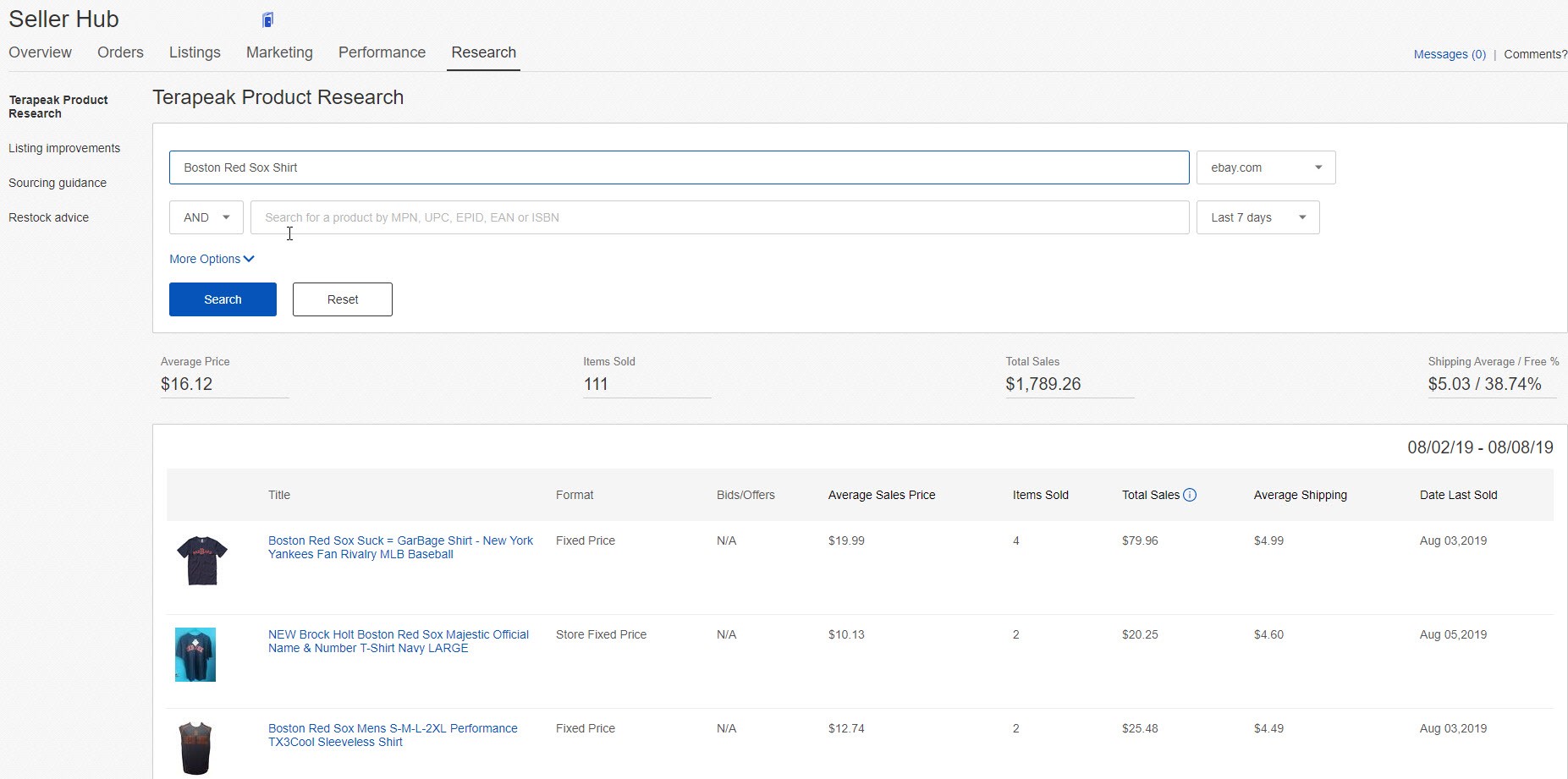
Terapeak is free to Basic, Premium, Anchor, and Enterprise eBay Store subscribers.
Terapeak access in Seller Hub FAQs
Will the Terapeak functionality in Seller Hub be the same as Terapeak.com?
No. The initial version inside Seller Hub will not have all the current functionality available in Terapeak.com. However, we will add current Terapeak.com functionality and additional features to Seller Hub over time.
Does this mean Terapeak.com website will be deactivated?
Yes, Terapeak.com will no longer be available when we move Terapeak functionality into Seller Hub. We will let you know in advance.
Where can I find Terapeak features in Seller Hub?
You can find Terapeak research tools under the Research tab, previously named the “Growth” tab. The Research tab includes the same tools and information previously found in the Growth tab.
Why did you rename the Growth tab in Seller Hub the “Research” tab?
The Research tab contains the same competitive listing guidance and resources you found in the Growth tab, and we’ve added Terapeak features to help you drive your business velocity.
Will all Terapeak functionality be available in Seller Hub in the future?
We’re actively migrating the Terapeak research functionality to Seller Hub, and we’ll add new insights tools and features over time.
Can I access both the Seller Hub version and the current Terapeak website?
Yes. Currently, you can use whichever you prefer, but in the near future, Terapeak.com will no longer be available and Seller Hub will become the only point of access. We will alert you in advance of the change. We encourage you to use Terapeak in Seller Hub before the change.
