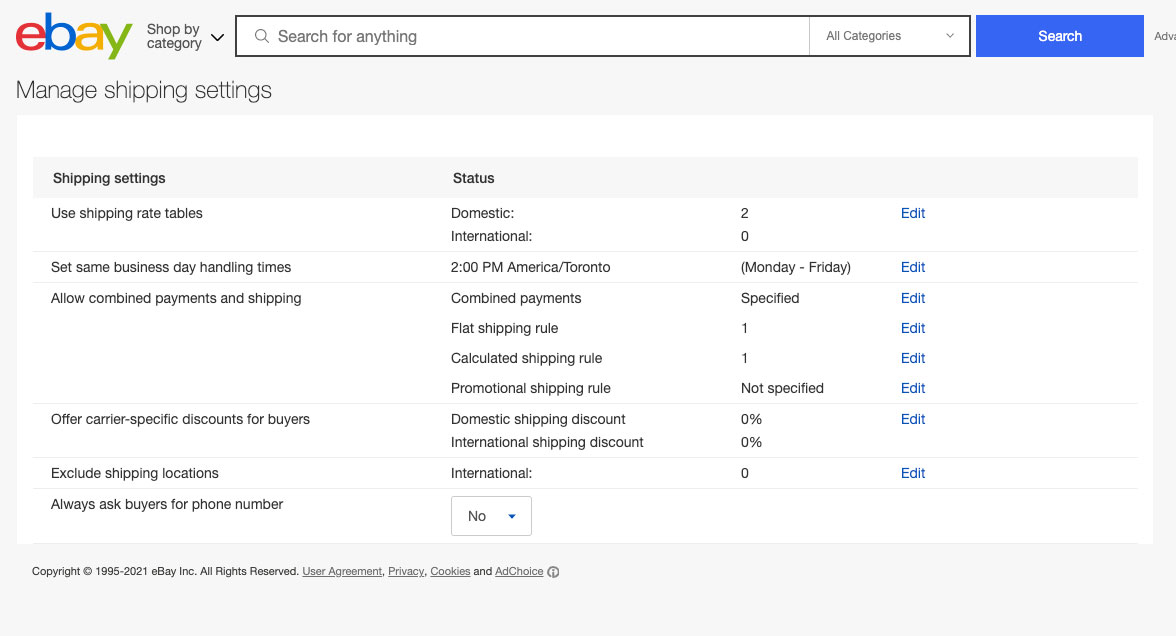Best delivery experience
Grow your sales by offering tracked, fast, and free shipping
Today’s online shoppers expect to receive items sooner than later and for free. That’s why we show an estimated delivery date on all eBay listings. The sooner the delivery date, the more likely buyers will place a bid or make a purchase. And if items don’t arrive on time due to a reasonable shipping issue, we’ll make it right.

Highlighting a great shipping experience
For items with free and tracked shipping that can be delivered within 4 business days, a green shipping message will automatically appear on the item page, cart, and checkout on eBay.ca. This is to make the shipping speed more visible to buyers and help improve sales.
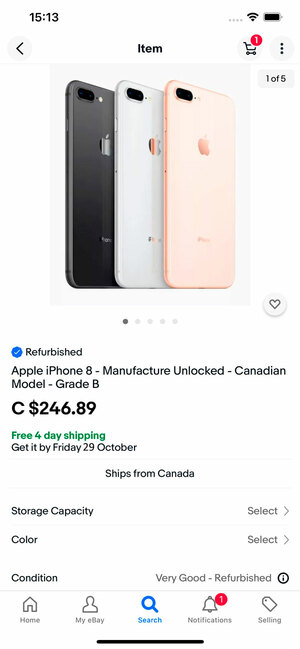
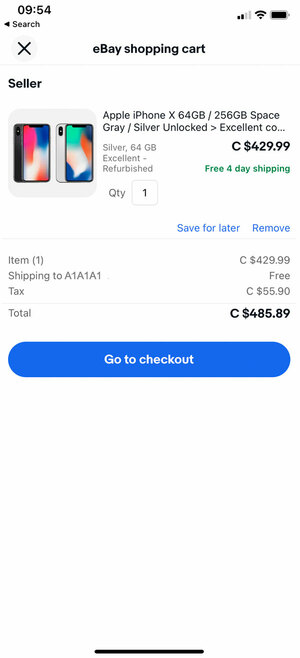
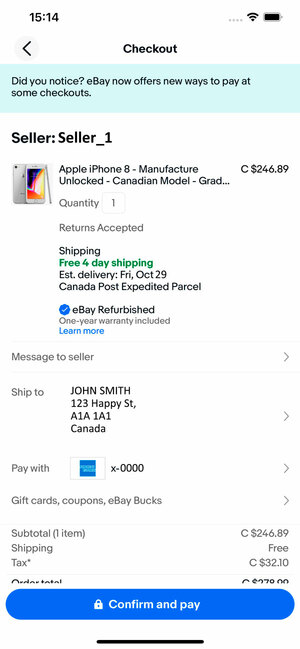
To be eligible for the shipping badges, you need to:
- Offer free shipping
- Offer same-day or 1-day handling
- Have your item arrive within four business days including your handling time
- Ship with a tracked service and add the tracking number to your order on eBay
Here is a list of shipping services with a guaranteed delivery of up to 3 business days to all of Canada.
| Shipping Service |
Estimated Delivery Time |
| FedEx 2 Day |
1-2 business days |
| FedEx Economy |
1-3 business days |
| FedEx Priority Overnight |
1 business day |
| UPS Expedited Canada |
1-2 business days |
| UPS Express Canada |
1 business day |
| UPS Express Saver Canada |
1-2 business days |
| UPS Standard Canada |
1-3 business days |
Manage your handling time via shipping settings
Handling time is a crucial aspect of fast shipping. You can specify your handling time and set your shipping preferences for the days of the week you ship in your shipping settings. We will not count weekends or holidays as your handle-by date if the carrier you specify in your listings doesn’t ship on those days.
- On the shipping preferences page, click “Edit” under “Set same business day handling times”.
- Select your “Working days” and the “Cut off time for same day handling” on the days you’re able to offer it.
- Click on “Save”.