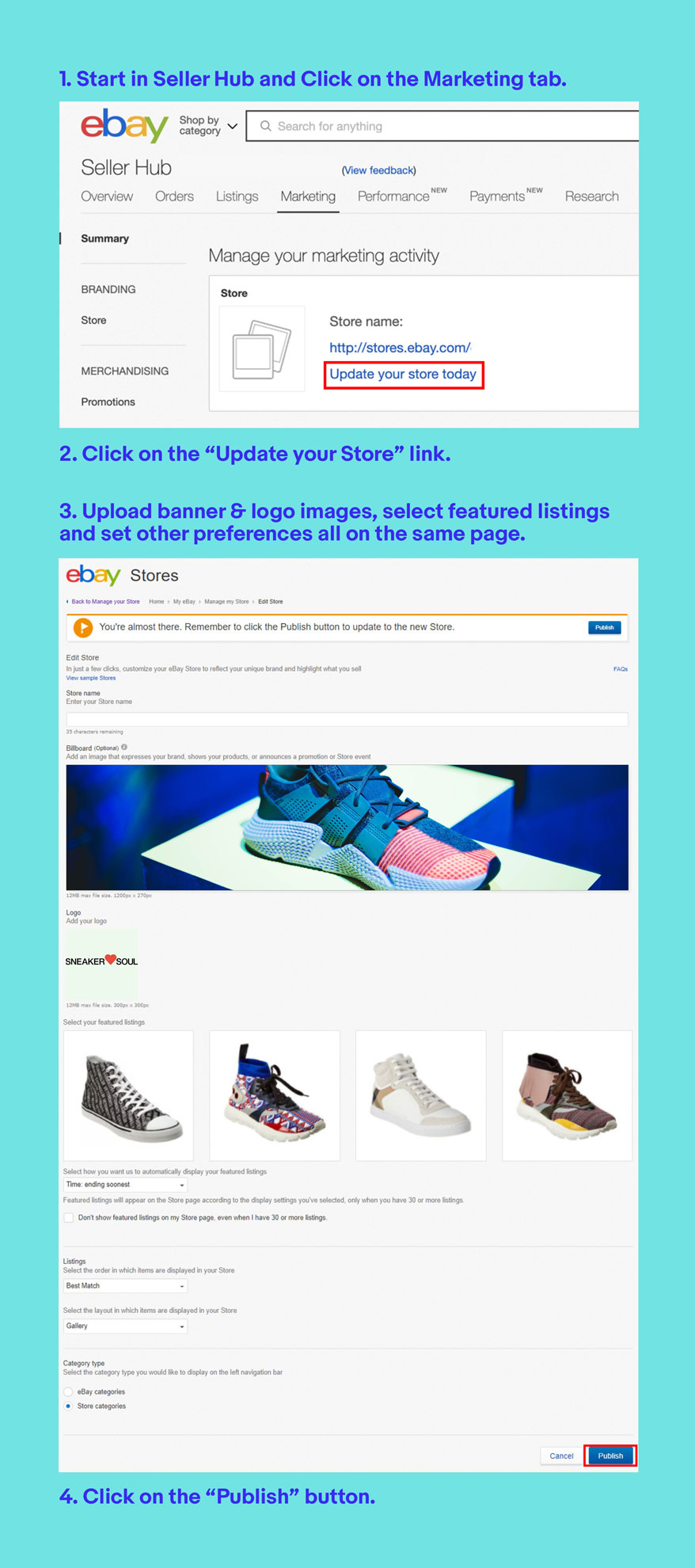Update your Store to get our latest features
We’ve already formatted your Store information for you, including your listings, in a new and modern layout that’s in line with the retail industry standard.
See how easy
Start in Seller Hub and Click on the Marketing tab.
Click the “Update your Store” link.
Upload banner & logo images, select featured listings and set other preferences all on the same page.
Click on the "Publish" button.
Have questions?
I already have an eBay Store, so why update to a new one?
The new Store has a cleaner, more modern, sleek look. Your items will display with bigger pictures, so when buyers visit, they’ll enjoy a contemporary shopping experience that aligns with the retail industry standard. That’s not all: only new Stores are on the eBay app.
What happened to my existing Store logo?
The new Store uses a square logo that’s tablet-mobile-friendly and provides a more professional, modern look. To maintain this cleaner and bolder look, we’ve replaced your existing rectangular logo in the new Store with a square version of the same logo. Or, if your current Store has no logo, or uses a logo that we provided, you’ll notice that we’ve replaced it with an unbranded default square logo. Either way, while you can certainly keep the logo we’ve added, we strongly recommend that you replace it with a square version of your own logo, using a 150-pixel x 150-pixel image.
If you don’t have a new square logo available when you first update to the new Store experience, you can always upload it later.
After I update to the new Store, can I keep my old Store?
No, you’ll have just one Store—the new and improved one. It’ll have the same URL as your old Store, so that returning customers can continue to find you.
What will happen to my custom pages, headers, and promotion boxes?
If your existing Store uses custom pages, headers, or promotion boxes, these won't appear in your new Store after you update to the new Store experience. Keep in mind that your Store provides new branding options like the billboard and longer description text, so you may find that you don't need custom pages and headers.
What if I want to change the name of my Store?
You can change your Store name as often as you want. However, after you've updated your Store for the first time, any time you change the name, the URL will not change. This is to help buyers who have bookmarked your Store find you.
After I update my Store, how soon can customers start shopping?
Right away. As soon as you update your Store, it'll be open for business and you can start selling immediately.
What will it cost to convert my Store?
Nothing. Converting to your new Store is free.