-
Specifying an international shipping service
When you specify an international shipping service for your item, it'll appear in search results on eBay.com in front of millions of potential US buyers. It's quick and easy to make this change to your listings. Watch our how-to video guide, or follow the steps below:
Specifying international
shipping in your listingsLet our how-to video walk you through the process of specifying an international shipping service when you list your items—it's quick and easy.
- In the Shipping Details section of the listing form, select a Domestic Shipping service from the drop-down menu. Fill in the required information for shipping cost and handling time.
- Next, in the International Shipping section, choose whether you'll offer international buyers calculated or flat rate shipping.
- In the ship to drop-down menu, choose which international locations you'll ship to. Indicate whether you're willing to ship worldwide, or to custom locations only. If you choose to ship to custom locations, check the box beside each country you're willing to ship to.
- In the International Shipping section, specify which shipping service you'll use for international buyers. Buyers prefer to see services offered by carriers they trust—such as Canada Post, UPS, or FedEx—but generic options are available as well. Once you've specified a shipping service, enter a cost, if you're using flat rate shipping, or your package weight and dimensions, if you're using calculated shipping.
- Optionally, if there are other countries you would consider shipping to but don't want to specify a shipping service or cost for, indicate them in the additional ship to locations, and buyers from these countries can send you a message if they're interested in buying the item.
- You're done! Complete the rest of the form, review it to make sure your listing is correct, and start selling!
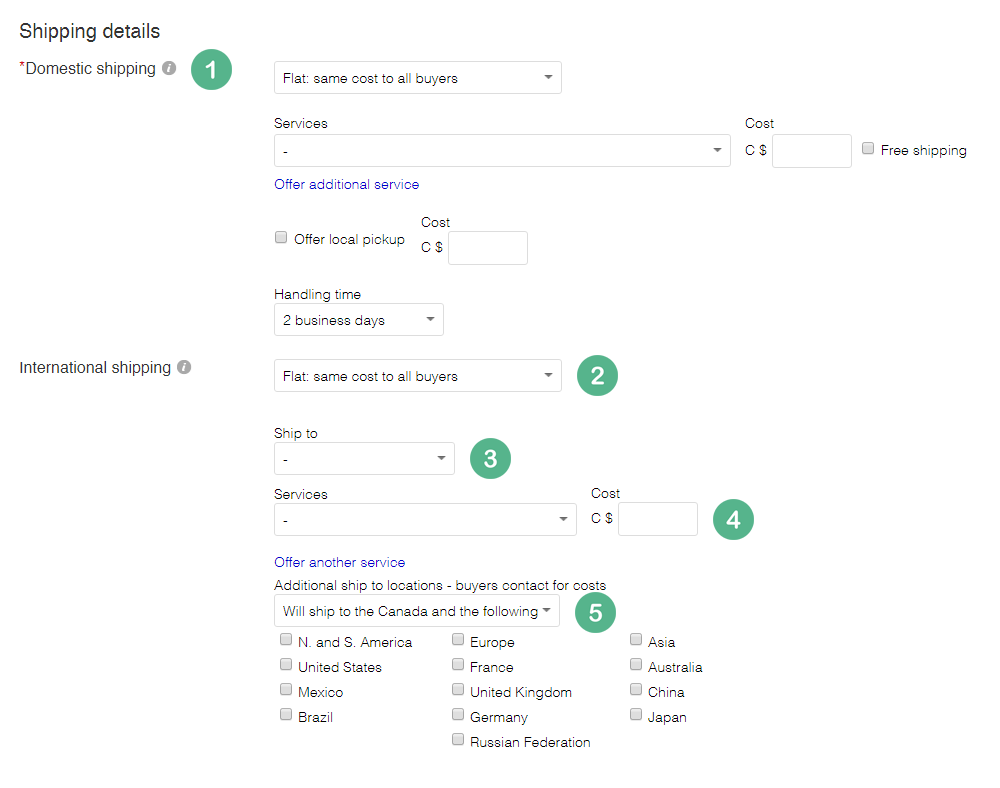
Learn more about shipping internationally