2019 Early Seller Update
We’re planning a regular Seller Update for late April but we’re providing you with a limited update now so you can start taking advantage of new features, Seller Hub enhancements, and listing updates that will help you run your business better.
What you need to know
- Send offers to buyers with new feature
- Edit active listings directly in Seller Hub
- Download the Orders Report directly in Seller Hub
- Listing duration for all fixed price listings will be Good ‘Til Cancelled
- Provide item specifics in ord er to list items without the eBay catalogue
- Automatic updates of “New other” condition listings
- State sales tax requirement update
“Offer to buyers” feature available in Seller Hub
Starting in April 2019, a new “Offer to buyers” feature in Seller Hub will enable you to send offers to buyers who have purchased from you before or are watching your listings. As you will be able to target buyers who are interested in your items, the new “Offer to buyers” feature may help you increase your conversion rate.
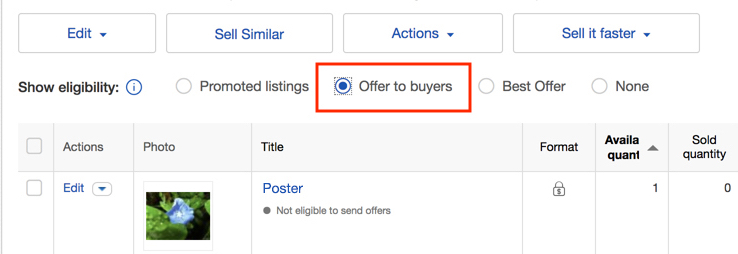
Click “Offer to buyers” to view your eligible listings. Your listing does not need to include Best Offer to be eligible to send offers to buyers. We are looking for ways to increase the number of sellers that can take advantage of the “Offer to buyers” feature over time.
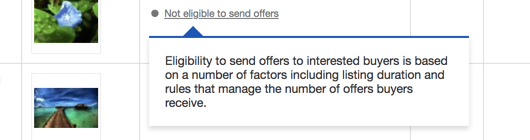
To send an offer to buyers, go to your Active Listings page in Seller Hub. Select “Offer to buyers” and click “Eligible for offers.” After you send an offer, you’ll see “Offer sent” next to the listing. Be sure to view each page of your active listings to see all eligible listings.
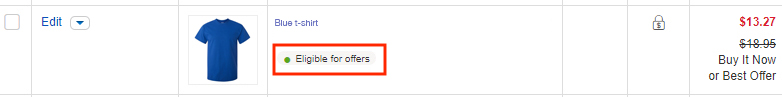
In addition to “Offer to buyers,” we provide other tools to help you drive sales velocity:
We encourage you to try these tools to determine what helps you grow your sales.
“Offer to buyers” feature now available in Seller Hub FAQs
Why is eBay making this change?
The “Offer to buyers” feature may help improve conversion by giving sellers access to buyers who have expressed interest in their items.
How do I get this feature?
To ensure smooth feature availability, we are rolling out this feature to Seller Hub sellers in phases. We expect “Offer to buyers” to be available to most sellers by end of March 2019. If you do not see any eligible listings, please check back. We're constantly evaluating listing eligibility.
If a buyer doesn’t accept my first offer, can I send a second offer?
No. A buyer can only receive one offer.
When I click “Offer to buyers” to view my eligible listings in Seller Hub, why are so few of my listings eligible?
Eligibility is determined by a number of factors, including age of listing, listing format, and rules that manage the number of offers buyers receive. We may expand eligibility criteria over time.
Does my listing need to include Best Offer to be eligible to send offers to buyers?
No. Your listing does not need to include Best Offer to be eligible to send offers to buyers.
Seller Hub updates to help you manage your business better
Edit your active listings in Seller Hub—will be available to all sellers soon
Sellers have asked for the ability to edit listings directly from the Active Listings page in Seller Hub. You can now edit price, quantity, and custom labels for all listings from the Active Listings page. To try out our new feature, hover over price, quantity, or custom label fields and click the pencil icon to add or edit. Your listing will be updated when you click Submit.
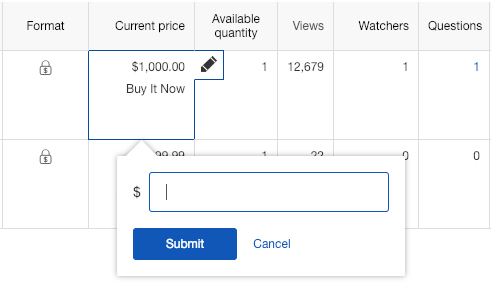
We will be adding the ability to quickly and easily add Best Offer to multiple listings in the Active Listings tab in Seller Hub. Select the listings you would like to add Best Offer to, then select Best Offer to add the action.
Easily access and download the Orders Report in Seller Hub
Starting in March 2019, you will be able to easily access and quickly download an Orders Report directly to your computer from the “Manage orders” page in Seller Hub. The Orders Report will help you manage your business on eBay more effectively by allowing you to efficiently fulfill your orders and maintain accurate records.
The Orders Report is a CSV (comma-separated) file that contains the data that appears in the Seller Hub “Manage orders” page, and more. For example, for each order, the Orders Report includes the name and address of the buyer, shipping address, price and quantity of items purchased, dates, and other details about the order. The Orders Report will also include a new field that shows how much tax eBay collected and remitted for each transaction in marketplace responsibility states in the US (see below).
In one click you will be able to download all of your orders in the current results set. You will also be able to select individual orders and download only those orders.
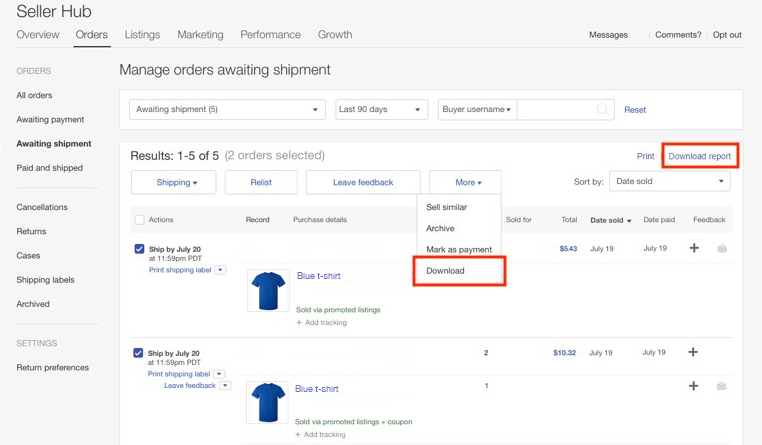
Download the Orders Report in Seller Hub FAQs
Why is eBay making this change?
The Orders Report will help you manage your business on eBay more effectively by allowing you to efficiently fulfill your orders and maintain accurate records.
What is the Orders Report?
The Orders Report is a CSV (comma-separated) file that contains all the data that appears in the Seller Hub “Manage orders” grid, and more. For example, for each order, the Orders Report includes the name and address of the buyer, shipping address, price and quantity of items purchased, dates, and other details about the order.
What’s new in the Orders Report?
The Orders Report will include a new column that shows how much tax eBay collected and remitted for each transaction in marketplace responsibility states in the US.
Where will I be able to find the Orders Report?
You will be able to download your orders in a CSV (comma-separated) file from the “Manage orders” page in Seller Hub. You can filter results such as “Awaiting shipment,” “Awaiting payment,” “Paid and shipped,” “All,” and more.
There are two ways to download the Orders Report:
1. Click on the “Download report” link above the grid on the right to download all orders in your current results set. For example, if you have 432 orders and your page is set to show 200 items per page, it will download all 432 orders.
2. Select the “More” bulk actions button above the grid. The “More” button will become active when you use the checkbox in the left column in the grid to select at least one order. Click on the “More” button to view the “Download” action. Select “Download” to immediately download your selected orders to your computer. You can select up to 200 orders per page if your page is set to show 200 items per page.
Will I be able to download orders going back more than 90 days?
No. You can only download orders based on the same time periods that are available in the “Manage all orders” page in Seller Hub. The maximum time period is “Last 90 days.”
How can I use this report?
Many sellers find managing their fulfillment process easy with a CSV download. Some use the report to input the data into their shipping fulfillment software. Others use the report to manually achieve the same purpose.
All fixed price listings will be Good ‘Til Cancelled Overview
Correction March 1, 2019: The listing duration for all fixed price listings will be Good ‘Til Cancelled effective in April 2019
Starting in early April 2019, the listing duration for all new fixed price listings on eBay will be Good ‘Til Cancelled. Existing fixed price listings that are not Good ‘Til Cancelled will continue until they sell or end at their specified duration. If a short-duration fixed price item is relisted, the duration will be set to Good ‘Til Cancelled upon relist.
Good ‘Til Cancelled listings renew automatically every 30 days unless your item sells before that timeframe. We charge an insertion fee every 30-day period. Good ‘Til Cancelled listings count toward your monthly zero insertion fee listings. Fee amounts are based on the terms in effect when the listing goes live and when it renews.
With Good ‘Til Cancelled listings you can take advantage of the out of stock feature. If your listing reaches a quantity of zero, we will show it as out-of-stock to buyers. By using out-of-sock, your listing will retain its purchase and search history, so that when you replenish your stock, buyers can easily find your listing. Learn more about the out-of-stock feature.
All fixed price listings will be Good ‘Til Cancelled FAQs
Why is eBay making this change?
Today, over 80% of the fixed price listings on eBay are Good ‘Til Cancelled. Because of their longer duration, Good ‘Til Cancelled listings, potentially have greater exposure to buyers and may be more likely to sell. Other benefits of Good ‘Til Cancelled listings include:
- Improved SEO
- Listings keep their interested buyers
- Out-of-stock feature
- No seller action required to relist items
- End listings at any time and relist when you want to
- Simplified selling flow
- Retained sales history for multi-quantity listings, which improves search rankings
What is the cost for the Good ‘Til Cancelled duration?
Good ‘Til Cancelled listings count toward your monthly allotment of zero insertion fee listings both at the time of listing and upon each 30-day renewal. You’re charged one insertion fee per listing per category, regardless of the quantity of items. Good ‘Til Cancelled listings created or renewed beyond the monthly allotment of zero insertion fee listings may incur the standard fixed price insertion fee (determined by your eBay Store subscription level) as well as any fees for optional listing upgrades you have selected. Terms are subject to change. Learn more.
Will I be charged a fee if I used the out-of-stock option?
If you enable the out-of-stock option, and your Good ‘Til Cancelled listing has a quantity of 0 for the entire 30-day billing period, at the end of that period you may qualify for an insertion fee credit and a credit of any advanced listing upgrade fees applicable to that period.
If your listing has a quantity of 0 for the entire 30-day billing period for 3 consecutive 30-day billing periods, the listing will end.
How often will I be charged for Good ‘Til Cancelled listings?
Good ‘Til Cancelled listings will renew automatically every 30 days unless your item a) sells before that timeframe (except for sellers who have enabled the out of stock feature), b) you cancel your listing, or c) eBay ends your listing as a result of an eBay policy violation. Each time your listing renews, the listing will either count toward your monthly free listing allotment, or you will incur the standard insertion fee based on your eBay Store subscription level.
I currently use the short-duration fixed price format with automatic relisting. What will happen when my listing ends?
Starting in early April 2019, when a short-duration fixed price item is relisted, either automatically or manually, the duration will be set to Good ‘Til Cancelled upon relist. When a Good ‘Til Cancelled listing is cancelled, it will not be automatically relisted.
What if I forget to end my listing?
Any listings that are not ended before the 30-day renewal will either be counted toward your next month's free listing allotment or will incur the standard insertion fee based on your eBay Store subscription level.
I list collectible items and have used shorter durations to generate interest. How should I list my items going forward?
On eBay, collectible items are often listed using the auction format. If you have not tried this format in the past, we recommend that you test the auction format as a way to generate the same interest you saw from the short-duration fixed price format. Buy It Now is also available on auction listings, which allows buyers to either purchase your item right away at the Buy It Now price or place a bid.
Note: Once a bid is placed on an auction format listing, the Buy It Now option disappears and bidding continues until the listing ends, with the sale going to the highest bidder.
Inventory optimization
We’re making it easier for you to take advantage of product-based shopping
In 2018, we introduced product-based shopping, which helps buyers find your items quickly and easily. Organizing the world’s largest catalogue is a massive undertaking. Building on the work you’ve helped us complete so far, moving forward we are simplifying our ask of you. You will be able to optimize your listings for product-based shopping by simply providing complete and accurate item specifics when you list. Using accurate item specifics will also allow us to monitor which elements are most important to buyers within the product-based shopping experience. As we identify key item specifics that contribute to increased traffic and sales conversion, we will highlight these item specifics in Seller Hub so check often to optimize your listings.
“New other” item condition label and definition updates start soon
In August 2018, we announced that we would update the “new other” item condition starting in October 2018. However, we delayed the update to allow sellers to focus on the prime holiday selling season. During the next few months, we will start automatically updating existing listings in the Electronics, Home & Garden, Health & Beauty, and Musical Instruments categories that have a “New other” item label to a new “Open box” label and definition. An “Open box” label will apply to items that are in excellent, like new condition with no wear. For example, the item may be missing the original packaging or protective wrapping, or may be in the original packaging but not sealed. The item includes original accessories and may be a factory second.
Also starting soon, we will begin automatically updating existing listings in the Business & Industrial category with a “New other” label to a “Used - Like New” label and definition. A “Used - Like New” label will apply to items that are in excellent condition with no functional defects. The item may have been used for testing or demo purposes, and may be missing the original packaging. It may include warranty and accessories found with the original product.
These updates to the item condition labels and definitions will help you meet buyers’ expectations. We recommend that you review your listings to make sure your item conditions are accurate.
Read item condition definitions in the Item conditions by category page.
Product-based shopping FAQs
Why is product-based shopping so important?
Product-based shopping helps buyers find your listings quickly and easily.
Do I still need to actively associate my listings with the eBay catalogue?
No, you are not required to. We're making it easier for you to take advantage of the benefits of product-based shopping by no longer requiring you to associate your listings with products in the eBay catalogue when you list. Now, you need only provide complete and accurate item specifics to optimize your listings for product-based shopping.
Does this change mean that product-based shopping is no longer a priority for eBay?
No. eBay is fully committed to product-based shopping and the many benefits it delivers to both buyers and sellers.
I recently submitted a product to the eBay catalogue. Will that information still be used?
Yes. Any information you added to the eBay catalogue will continue to be used to support product-based shopping and how buyers engage with products you list in the marketplace.
How will I learn about new item specifics requirements in the future?
For the latest information on product-based shopping as well as structured data listing requirements, visit our Structured Data page. We will continue to notify you about changes in the product-based shopping experience in upcoming Seller Updates.
“New other” item condition label and definition updates FAQs
Why is eBay making this change?
We will update “New other” labels and definitions to make the condition of sellers’ items clearer to buyers. Clearer and more accurate item condition definitions will help you meet buyers' expectations.
Do item conditions vary in different categories?
Yes. Item conditions vary by categories. To see item conditions for different categories, refer to the Item conditions by category page.
Will my existing listings update automatically or do I need to take an action?
Starting soon, your affected listings will be updated automatically. We recommend that you review your listings to make sure your item conditions are accurate.
State sales tax requirement update overview
US state sales tax requirement update
In June 2018, several states passed laws requiring eBay, as well as other online marketplaces, to collect sales tax on taxable items mailed to addresses in those US states. In such cases, eBay calculates, collects, and remits the sales tax on your behalf. We collect the sales tax at checkout and you do not need to take any action. We do not charge a fee for this function. This legistlation applies to Canadian sellers who are are transacting with US buyers.
Most states will require eBay to collect sales tax later this year. You can find current information about these states on the US Taxes and Import and Charges Help page.
Starting in March 2019, our new Orders Report will itemize how much tax eBay collected and remitted for transactions in marketplace responsibility states.
When you sell to a buyer living in one of the affected states, we will apply state sales tax to items sold on eBay based on each state’s unique tax requirements. We partner with leading tax provider Vertex to ensure our tax calculator accurately reflects state and local tax law, and regularly update our tax calculations. If you believe sales tax has been applied in error, please contact us.
For more information on eBay's tax policy and your obligations, see our Tax policy and User Agreement.
State sales tax requirements update FAQs
Can I opt out of selling to states that charge sales tax for online transactions?
No. You cannot opt out of selling items to buyers in states that charge sales tax for online transactions, or out of eBay automatically collecting sales tax for items shipped to marketplace responsibility states.
Where do buyers see charges for state sales tax?
Buyers see sales tax added to their purchases at checkout.
How will eBay collect and remit sales tax in the marketplace responsibility states?
eBay will add tax at checkout as appropriate, the buyer’s payment will then be split. The sales tax will be paid to eBay and the item price plus and shipping and handling will continue to be paid to you. eBay will remit the sales tax to the tax authorities in the marketplace responsibility states.
What will happen to buyers who may be exempt from state sales tax?
At this time, we do not have the capability to accept exemption certificates from buyers who may be exempt from state sales tax. We’re looking into adding this functionality. In the meantime, buyers should be able to get a credit or refund for sales tax paid to eBay directly from marketplace responsibility states. The refund process differs for each state and buyers should contact their tax advisors or the tax agency in their state for further details.
Are there any other changes in the tax laws that could affect me?
You should speak to your tax advisor about your obligations.
